Getting Started With API Platform: Create Your API and Your Jamstack Site
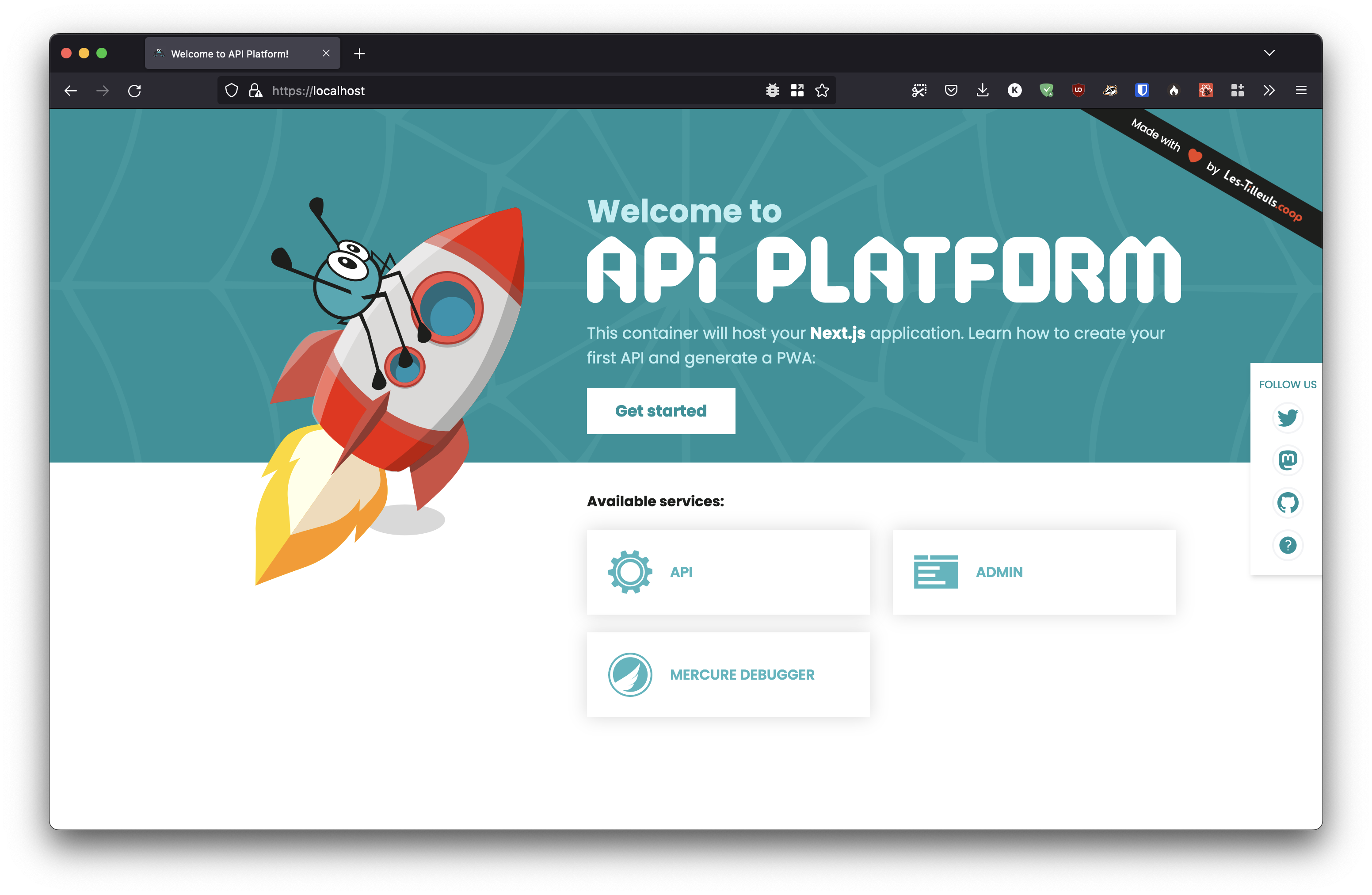
API Platform is the most advanced API platform, in any framework or language.
API プラットフォームは、フレームワークや言語を問わず、最も高度な API プラットフォームです。—Fabien Potencier (creator of Symfony)
—Fabien Potencier (Symfony の作成者)
API Platform is a powerful yet easy to use full stack framework dedicated to API-driven projects and implementing the Jamstack architecture.
Introduction
API Platform contains a PHP library (Core) to create fully featured hypermedia (or GraphQL) web APIs supporting industry-leading standards: JSON-LD with Hydra, OpenAPI...
API Platform also provides ambitious JavaScript tools to create web and mobile applications based on the most popular frontend technologies in a snap. These tools parse the documentation of the API (or of any other API supporting Hydra or OpenAPI).
API Platform is shipped with Docker and Kubernetes definitions, to develop and deploy instantly on the cloud.
The easiest and most powerful way to get started is to download the API Platform distribution. It contains:
- the API skeleton, including the Core library, the Symfony framework (optional) and the Doctrine ORM (optional)Core ライブラリ、Symfony フレームワーク (オプション)、および Doctrine ORM (オプション) を含む API スケルトン
- the client scaffolding tool to generate Next.js web applications from the API documentation (Nuxt.js, Vue, Create React App, React Native, Quasar and Vuetify are also supported)API ドキュメントから Next.js Web アプリケーションを生成するためのクライアント スキャフォールディング ツール (Nuxt.js、Vue、Create React App、React Native、Quasar、Vuetify もサポートされています)
- a beautiful admin interface, built on top of React Admin, dynamically created by parsing the API documentationReact Admin の上に構築され、API ドキュメントを解析することによって動的に作成される美しい管理インターフェース
- all you need to create real-time and async APIs using the Mercure protocolMercure プロトコルを使用してリアルタイムおよび非同期 API を作成するために必要なすべて
- a Docker definition to start a working development environment in a single command, providing containers for the API and the Next.js web applicationAPI と Next.js Web アプリケーション用のコンテナーを提供する、単一のコマンドで作業中の開発環境を開始する Docker 定義
- a Helm chart to deploy the API in any Kubernetes cluster任意の Kubernetes クラスターに API をデプロイするための Helm チャート
A Bookshop API
To discover how the framework works, we will create an API to manage a bookshop.
To create a fully featured API, an admin interface and a Progressive Web App using Next.js, all you need is to design the public data model of our API and handcraft it as Plain Old PHP Objects.
API Platform uses these model classes to expose and document a web API having a bunch of built-in features:
- creating, retrieving, updating and deleting (CRUD) resourcesリソースの作成、取得、更新、および削除 (CRUD)
- data validationデータ検証
- paginationページネーション
- filteringフィルタリング
- sorting並べ替え
- hypermedia/HATEOAS and content negotiation support (JSON-LD and Hydra, JSON:API, HAL...)ハイパーメディア/HATEOAS とコンテンツ ネゴシエーションのサポート (JSON-LD と Hydra、JSON:API、HAL...)
- GraphQL supportGraphQL のサポート
- Nice UI and machine-readable documentations (Swagger UI/OpenAPI, GraphiQL...)優れた UI と機械可読ドキュメント (Swagger UI/OpenAPI、GraphiQL...)
- authentication (Basic HTTP, cookies as well as JWT and OAuth through extensions)認証 (基本的な HTTP、Cookie、および拡張機能による JWT と OAuth)
- CORS headersCORS ヘッダー
- security checks and headers (tested against OWASP recommendations)セキュリティ チェックとヘッダー (OWASP 推奨事項に対してテスト済み)
- invalidation-based HTTP caching無効化ベースの HTTP キャッシング
- and basically everything needed to build modern APIs.基本的に、最新の API を構築するために必要なすべてが含まれています。
One more thing, before we start: as the API Platform distribution includes the Symfony framework, it is compatible with most Symfony bundles (plugins) and benefits from the numerous extensions points provided by this rock-solid foundation (events, Dependency Injection Container...). Adding features like custom or service-oriented API endpoints, JWT or OAuth authentication, HTTP caching, mail sending or asynchronous jobs to your APIs is straightforward.
Installing the Framework
Using the API Platform Distribution (Recommended)
Start by downloading the API Platform distribution, or generate a GitHub repository from the template we provide. You will add your own code and configuration inside this skeleton.
Note: Avoid downloading the .zip archive, as it may cause potential permission issues, prefer the .tar.gz archive.
API Platform is shipped with a Docker definition that makes it easy to get a containerized development environment up and running. If you do not already have Docker on your computer, it's the right time to install it.
Note: On Mac, only Docker for Mac is supported. Similarly, on Windows, only Docker for Windows is supported. Docker Machine is not supported out of the box.
Open a terminal, and navigate to the directory containing your project skeleton. Run the following command to start all services using Docker Compose:
Download and build the latest versions of the images:
docker compose build --pull --no-cache
Start Docker Compose in detached mode:
docker compose up -d
Tip: be sure that the ports 80, 443 and 5432 of the host are not already in use. The usual offenders are Apache, NGINX and Postgres. If they are running, stop them and run docker compose up -d again.
This starts the following services:
| Name | Description |
|---|---|
| caddy | Caddy web server with the Mercure (real-time and async) and Vulcain (relations preloading) modules |
| php | The API with PHP 8, Composer and sensitive configs |
| pwa | Next.js project compatible with Create Client and having Admin preinstalled |
| database | PostgreSQL database server |
The following components are available:
| URL | Path | Language | Description |
|---|---|---|---|
https://localhost/docs/ |
api/ |
PHP | The API |
https://localhost/ |
pwa/ |
JavaScript | The Next.js application |
https://localhost/admin/ |
pwa/pages/admin/ |
JavaScript | The Admin |
To see the container's logs, run:
docker compose logs -f
The -f option is to follow the logs.
Project files are automatically shared between your local host machine and the container thanks to a pre-configured Docker volume. It means that you can edit files of your project locally using your preferred IDE or code editor, they will be transparently taken into account in the container. Speaking about IDEs, our favorite software to develop API Platform apps is PhpStorm with its awesome Symfony and Php Inspections plugins. Give them a try, you'll get auto-completion for almost everything and awesome quality analysis.
PHP IntelliSense for Visual Studio Code also works well, and is free and open source.
The API Platform distribution comes with a dummy entity for test purpose: api/src/Entity/Greeting.php. We will remove
it later.
If you're used to the PHP ecosystem, you probably guessed that this test entity uses the industry-leading Doctrine ORM library as persistence system. It is shipped, in the API Platform distribution.
Doctrine ORM is the easiest way to persist and query data in an API Platform project thanks to the bridge shipped with the distribution, but it's also entirely optional, and you may prefer to plug your own persistence system.
The Doctrine Bridge is optimized for performance and development convenience. For instance, when using Doctrine, API Platform
is able to automatically optimize the generated SQL queries by adding the appropriate JOIN clauses. It also provides a
lot of powerful built-in filters.
Doctrine ORM and its bridge support most popular RDBMS including PostgreSQL, MySQL, MariaDB, SQL Server, Oracle and SQLite.
There is also a shipped Doctrine MongoDB ODM optional support.
That being said, keep in mind that API Platform is 100% independent of the persistence system. You can use the one(s) that best suit(s) your needs (including NoSQL databases or remote web services) by implementing the right interfaces. API Platform even supports using several persistence systems together in the same project.
Using Symfony CLI
Alternatively, the API Platform server component can also be installed directly on a local machine. This method is recommended only for users who want full control over the directory structure and the installed dependencies.
For a good introduction, watch how to install API Platform without the distribution on SymfonyCasts.
The rest of this tutorial assumes that you have installed API Platform using the official distribution. Go straight to the next section if it's your case.
API Platform has an official Symfony Flex recipe. It means that you can easily install it from any Symfony application using the Symfony binary:
Create a new Symfony project:
symfony new bookshop-api
Enter the project directory:
cd bookshop-api
Install the API Platform's server component in this skeleton:
symfony composer require api
Then, create the database and its schema:
symfony console doctrine:database:create
symfony console doctrine:schema:create
And start the built-in PHP server:
symfony serve
All JavaScript components are also available as standalone libraries installable with npm (or any other package manager).
Note: when installing API Platform this way, the API will be exposed as the /api/ path. You need to open http://localhost:8000/api/ to see the API documentation.
If you are deploying API Platform directly on an Apache or NGINX webserver and getting a 404 error on opening this link, you will need to enable the rewriting rules for your specific webserver software.
It's Ready
Open https://localhost in your favorite web browser:
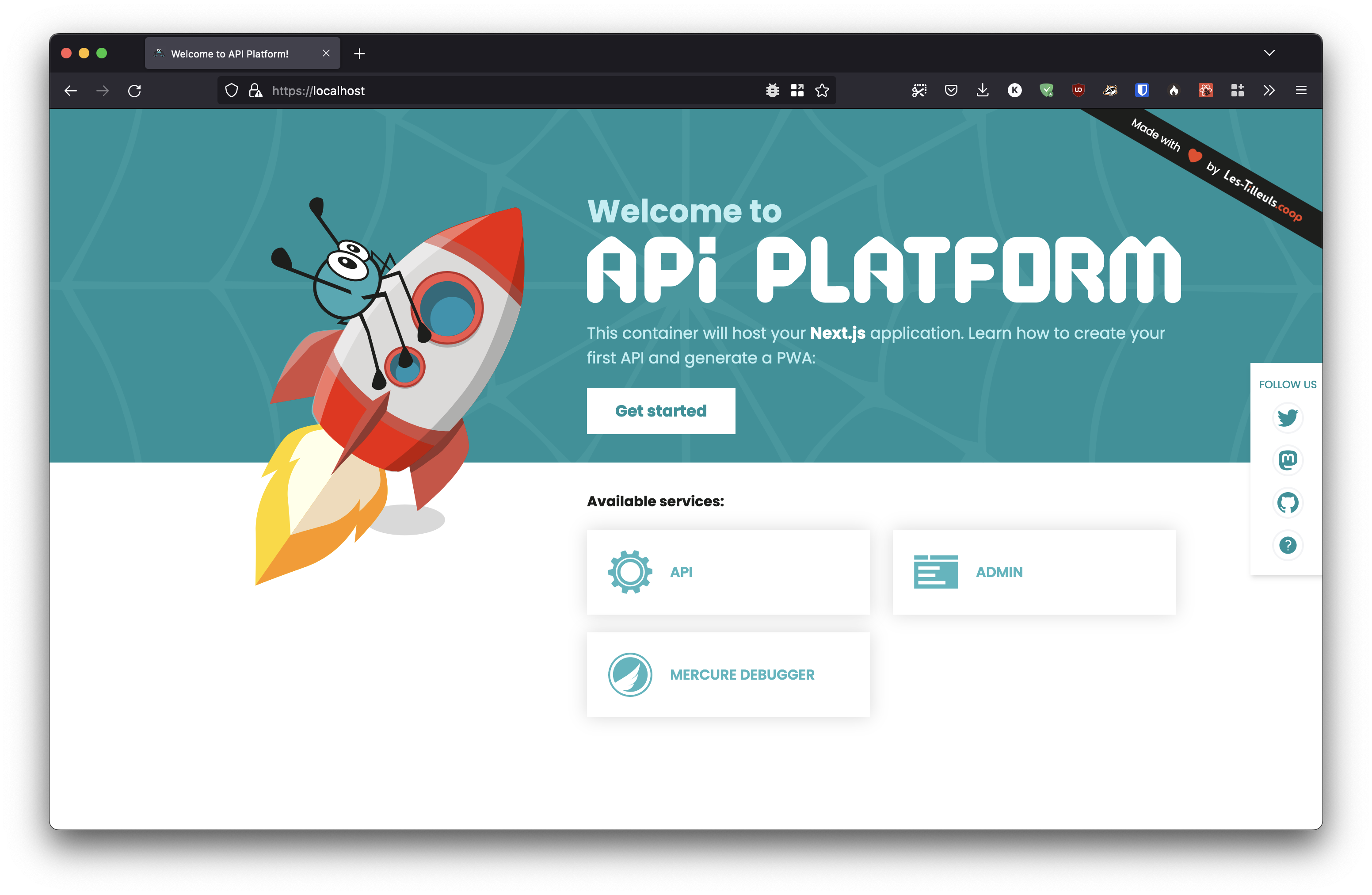
You'll need to add a security exception in your browser to accept the self-signed TLS certificate that has been generated for this container when installing the framework.
Later you will probably replace this welcome screen by the homepage of your Next.js application. If you don't plan to create
a Progressive Web App, you can remove the pwa/ directory as well as the related lines in docker-compose*.yml and in api/docker/caddy/Caddyfile (don't do it
now, we'll use this container later in this tutorial).
Click on the "API" button, or go to https://localhost/docs/:
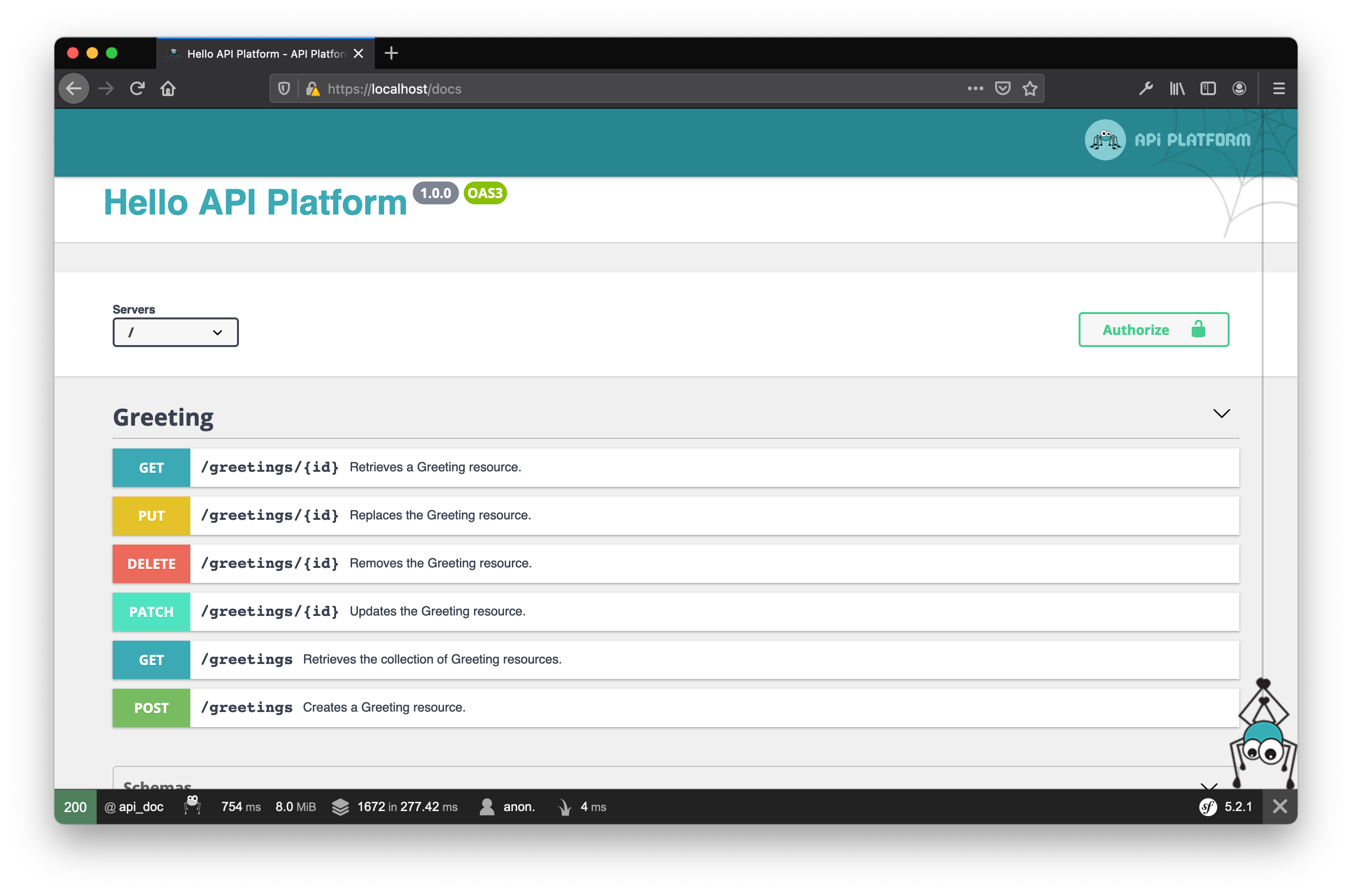
API Platform exposes a description of the API in the OpenAPI format (formerly known as Swagger).
It also integrates a customized version of Swagger UI, a nice interface rendering the
OpenAPI documentation.
Click on an operation to display its details. You can also send requests to the API directly from the UI.
Try to create a new Greeting resource using the POST operation, then access it using the GET operation and, finally,
delete it by executing the DELETE operation.
If you access any API URL with the .html extension appended, API Platform displays
the corresponding API request in the UI. Try it yourself by browsing to https://localhost/greetings.html. If no extension is present, API Platform will use the Accept header to select the format to use. By default, a JSON-LD response is sent (configurable behavior).
So, if you want to access the raw data, you have two alternatives:
- Add the correct
Acceptheader (or don't set anyAcceptheader at all if you don't care about security) - preferred when writing API clients正しい Accept ヘッダーを追加します (または、セキュリティを気にしない場合は、Accept ヘッダーをまったく設定しないでください) - API クライアントを作成する場合に推奨されます - Add the format you want as the extension of the resource - for debug purpose onlyリソースの拡張子として必要な形式を追加します - デバッグ目的のみ
For instance, go to https://localhost/greetings.jsonld to retrieve the list of Greeting resources in JSON-LD, or to
https://localhost/greetings.json to retrieve data in raw JSON.
Of course, you can also use your favorite HTTP client to query the API. We are fond of Postman. It works perfectly well with API Platform, has native OpenAPI support, allows to easily write functional tests and has good team collaboration features.
Bringing your Own Model
Your API Platform project is now 100% functional. Let's expose our own data model.
Our bookshop API will start simple. It will be composed of a Book resource type and a Review one.
Books have an ID, an ISBN, a title, a description, an author, a publication date and are related to a list of reviews. Reviews have an ID, a rating (between 0 and 5), a body, an author, a publication date and are related to one book.
Let's describe this data model as a set of Plain Old PHP Objects (POPO):
<?php
// api/src/Entity/Book.php
namespace App\Entity;
use ApiPlatform\Metadata\ApiResource;
use Doctrine\Common\Collections\ArrayCollection;
/** A book. */
#[ApiResource]
class Book
{
/** The ID of this book. */
private ?int $id = null;
/** The ISBN of this book (or null if doesn't have one). */
public ?string $isbn = null;
/** The title of this book. */
public string $title = '';
/** The description of this book. */
public string $description = '';
/** The author of this book. */
public string $author = '';
/** The publication date of this book. */
public ?\DateTimeImmutable $publicationDate = null;
/** @var Review[] Available reviews for this book. */
public iterable $reviews;
public function __construct()
{
$this->reviews = new ArrayCollection();
}
public function getId(): ?int
{
return $this->id;
}
}
<?php
// api/src/Entity/Review.php
namespace App\Entity;
use ApiPlatform\Metadata\ApiResource;
/** A review of a book. */
#[ApiResource]
class Review
{
/** The ID of this review. */
private ?int $id = null;
/** The rating of this review (between 0 and 5). */
public int $rating = 0;
/** The body of the review. */
public string $body = '';
/** The author of the review. */
public string $author = '';
/** The date of publication of this review.*/
public ?\DateTimeImmutable $publicationDate = null;
/** The book this review is about. */
public ?Book $book = null;
public function getId(): ?int
{
return $this->id;
}
}
We created two typical PHP objects with the corresponding PHPDoc, both marked with the #[ApiResource] attribute. For convenience, we also used the Doctrine Collection library (that is independent from Doctrine ORM), but it's not mandatory.
Reload https://localhost/docs/: API Platform used these classes to generate an OpenAPI documentation (a Hydra documentation is also exposed), and registered for us the typical REST routes.
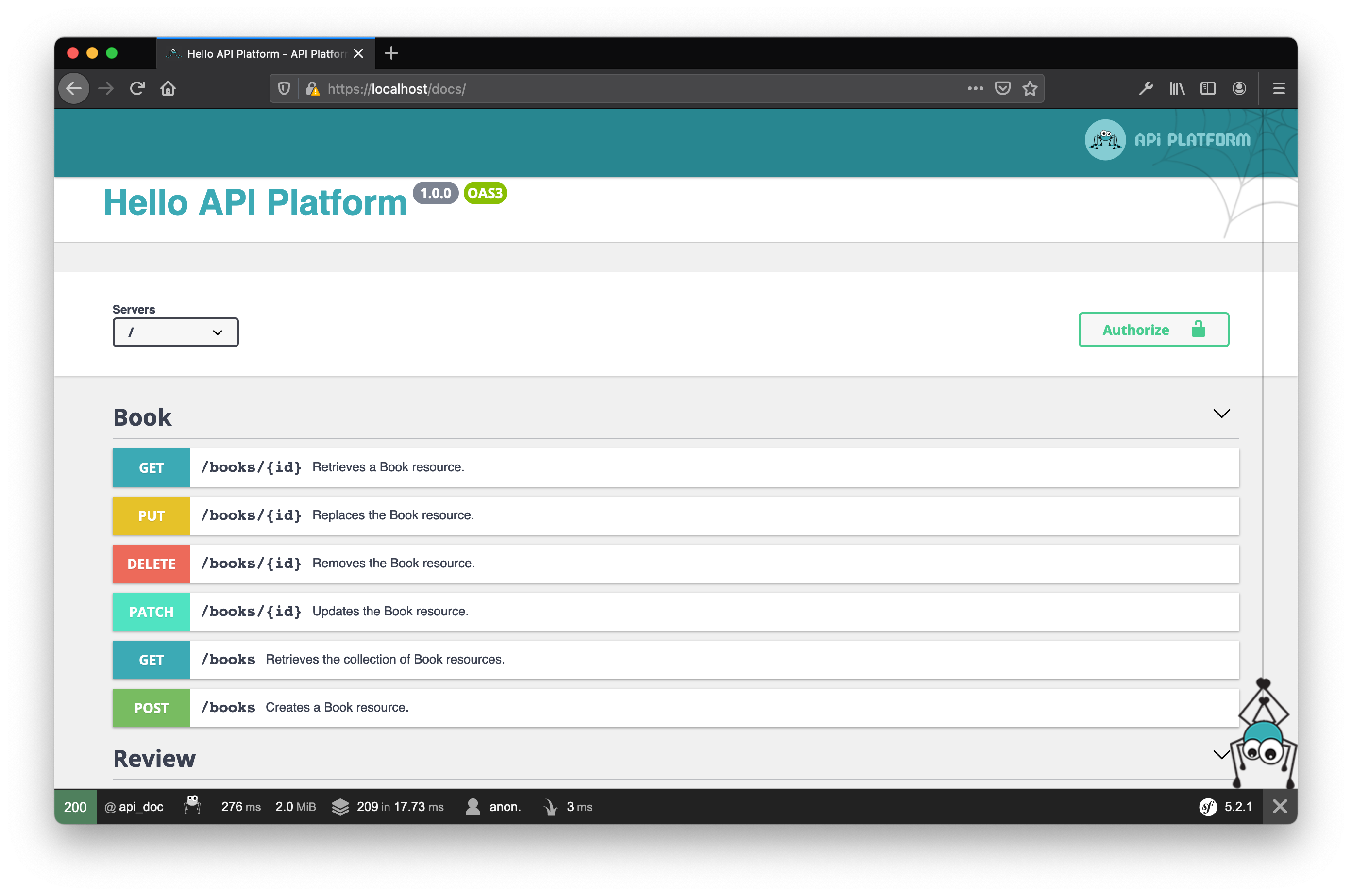
Operations available for our 2 resource types appear in the UI. We can also see the awesome Web Debug Toolbar.
Note that entities' and properties' descriptions in the API documentation, and that API Platform use PHP types to generate the appropriate JSON Schemas.
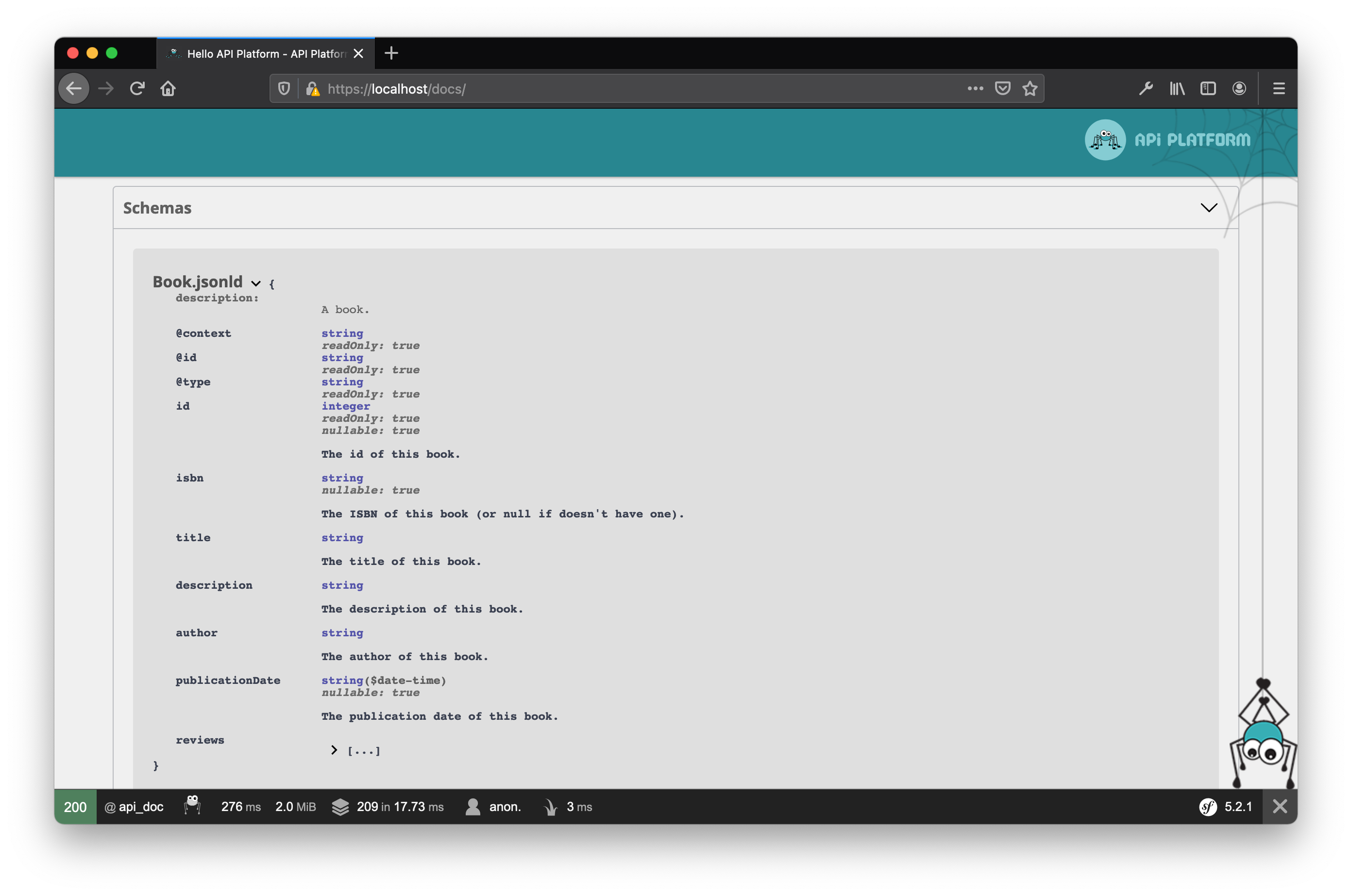
The framework also use these metadata to serialize and deserialize data from JSON (and other formats) to PHP objects (back and forth)!
For the sake of simplicity, in this example we used public properties (except for the ID, see below). API Platform (as well as Symfony and Doctrine) also supports accessor methods (getters/setters), use them if you want to. We used a private property and a getter for the ID to enforce the fact that it is read only (we will let the DBMS generating it). API Platform also has first-grade support for UUIDs. You should probably use them instead of auto-incremented IDs.
Because API Platform provides all the infrastructure for us, our API is almost ready!
The only remaining task to have a working API is to be able to query and persist data.
Plugging the Persistence System
To retrieve and save data, API Platform proposes two main options (and we can mix them):
- Writing our own data providers and data persisters to fetch and save data in any persistence system and trigger our custom business logic. This is what we recommend if you want to separate the public data model exposed by the API from the internal one, and to implement a layered architecture such as Clean Architecture or Hexagonal Architecture;任意の永続化システムでデータを取得して保存し、カスタム ビジネス ロジックをトリガーするための独自のデータ プロバイダーとデータ永続化機能を記述します。これは、API によって公開されるパブリック データ モデルを内部モデルから分離し、Clean Architecture や Hexagonal Architecture などのレイヤード アーキテクチャを実装する場合に推奨するものです。
- Using one of the various existing data providers and persisters allowing to automatically fetch and persist data using popular persistence libraries. Out of the box, data providers and persisters are provided for Doctrine ORM and Doctrine MongoDB ODM.
A data provider (but no persister yet) is also available for Elasticsearch. Pomm and PHP Extended SQL also provides data providers and persisters for API Platform. We recommend this approach for Rapid Application Development.さまざまな既存のデータ プロバイダーと永続化機能のいずれかを使用して、一般的な永続化ライブラリを使用してデータを自動的に取得および永続化できます。 Doctrine ORM と Doctrine MongoDB ODM には、すぐに使用できるデータ プロバイダーと永続化プログラムが用意されています。Elasticsearch では、データ プロバイダー (まだ永続化要素はありません) も利用できます。 Pomm と PHP 拡張 SQL は、API プラットフォームのデータ プロバイダーと永続化も提供します。迅速なアプリケーション開発には、このアプローチをお勧めします。
Be sure to read the General Design Considerations document to learn more about the architecture of API Platform and how to choose between these two approaches.
Here, we will use the built-in Doctrine ORM data provider in the rest of this tutorial.
Modify the classes to map them to database tables using the annotations provided by the Doctrine ORM.
Modify these files as described in these patches:
api/src/Entity/Book.php
use ApiPlatform\Metadata\ApiResource;
use Doctrine\Common\Collections\ArrayCollection;
+use Doctrine\ORM\Mapping as ORM;
/** A book. */
+#[ORM\Entity]
#[ApiResource]
class Book
{
/** The ID of this book. */
+ #[ORM\Id, ORM\Column, ORM\GeneratedValue]
private ?int $id = null;
/** The ISBN of this book (or null if doesn't have one). */
+ #[ORM\Column(nullable: true)]
public ?string $isbn = null;
/** The title of this book. */
+ #[ORM\Column]
public string $title = '';
/** The description of this book. */
+ #[ORM\Column(type: 'text')]
public string $description = '';
/** The author of this book. */
+ #[ORM\Column]
public string $author = '';
/** The publication date of this book. */
+ #[ORM\Column]
public ?\DateTimeImmutable $publicationDate = null;
/** @var Review[] Available reviews for this book. */
+ #[ORM\OneToMany(targetEntity: Review::class, mappedBy: 'book', cascade: ['persist', 'remove'])]
public iterable $reviews;
public function __construct()
api/src/Entity/Review.php
namespace App\Entity;
use ApiPlatform\Metadata\ApiResource;
+use Doctrine\ORM\Mapping as ORM;
/** A review of a book. */
+#[ORM\Entity]
#[ApiResource]
class Review
{
/** The ID of this review. */
+ #[ORM\Id, ORM\Column, ORM\GeneratedValue]
private ?int $id = null;
/** The rating of this review (between 0 and 5). */
+ #[ORM\Column(type: 'smallint')]
public int $rating = 0;
/** The body of the review. */
+ #[ORM\Column(type: 'text')]
public string $body = '';
/** The author of the review. */
+ #[ORM\Column]
public string $author = '';
/** The date of publication of this review.*/
+ #[ORM\Column]
public ?\DateTimeImmutable $publicationDate = null;
/** The book this review is about. */
+ #[ORM\ManyToOne(inversedBy: 'reviews')]
public ?Book $book = null;
public function getId(): ?int
Tip: you can also use Symfony MakerBundle thanks to the --api-resource option:
docker compose exec php \
bin/console make:entity --api-resource
Doctrine's annotations map these entities to tables in the database. Mapping through attributes is also supported, if you prefer those. Both methods are convenient as they allow grouping the code and the configuration but, if you want to decouple classes from their metadata, you can switch to XML or YAML mappings. They are supported as well.
Learn more about how to map entities with the Doctrine ORM in the project's official documentation or in Kévin's book "Persistence in PHP with the Doctrine ORM".
Now, delete the file api/src/Entity/Greeting.php. This demo entity isn't useful anymore.
Finally, generate a new database migration using Doctrine Migrations and apply it:
docker compose exec php \
bin/console doctrine:migrations:diff
docker compose exec php \
bin/console doctrine:migrations:migrate
The php container is where your API app stands. Prefixing a command by docker compose exec php allows executing the
given command in this container. You may want to create an alias to make your life easier.
We now have a working API with read and write capabilities!
In Swagger UI, click on the POST operation of the Book resource type, click on "Try it out" and send the following JSON document as request body:
{
"isbn": "9781782164104",
"title": "Persistence in PHP with the Doctrine ORM",
"description": "This book is designed for PHP developers and architects who want to modernize their skills through better understanding of Persistence and ORM.",
"author": "Kévin Dunglas",
"publicationDate": "2013-12-01"
}
You just saved a new book resource through the bookshop API! API Platform automatically transforms the JSON document to an instance of the corresponding PHP entity class and uses Doctrine ORM to persist it in the database.
By default, the API supports GET (retrieve, on collections and items), POST (create), PUT (replace), PATCH (partial update) and DELETE (self-explanatory)
HTTP methods. Don't forget to disable the ones you don't want!
Try the GET operation on the collection. The book we added appears. When the collection contains more than 30 items,
the pagination will automatically show up, and this is entirely configurable. You may be interested
in adding some filters and adding sorts to the collection as well.
You may have noticed that some keys start with the @ symbol in the generated JSON response (@id, @type, @context...)?
API Platform comes with a full support of the JSON-LD format (and its Hydra
extension). It allows to build smart clients, with auto-discoverability capabilities such as the API Platform Admin that
we will discover in a few lines.
It is useful for open data, SEO and interoperability, especially when used with open vocabularies such as Schema.org
and allows to give access to Google to your structured data
or to query your APIs in SPARQL using Apache Jena).
We think that JSON-LD is the best default format for a new API. However, API Platform natively supports many other formats including GraphQL (we'll get to it), JSON:API, HAL, raw JSON, XML (experimental) and even YAML and CSV. You can also easily add support for other formats and it's up to you to choose which format to enable and to use by default.
Now, add a review for this book using the POST operation for the Review resource:
{
"book": "/books/1",
"rating": 5,
"body": "Interesting book!",
"author": "Kévin",
"publicationDate": "September 21, 2016"
}
Note: If you have installed API Platform in an existing project using composer, the content of the key book must be "/api/books/1"
There are two interesting things to mention about this request:
First, we learned how to work with relations. In a hypermedia API, every resource is identified by an (unique) IRI.
A URL is a valid IRI, and it's what API Platform uses. The @id property of every JSON-LD document contains the IRI identifying
it. You can use this IRI to reference this document from other documents. In the previous request, we used the IRI of the
book we created earlier to link it with the Review we were creating. API Platform is smart enough to deal with IRIs.
By the way, you may want to embed documents instead of referencing them
(e.g. to reduce the number of HTTP requests). You can even let the client select only the properties it needs.
The other interesting thing is how API Platform handles dates (the publicationDate property). API Platform understands
any date format supported by PHP. In production we strongly recommend
using the format specified by the RFC 3339, but, as you can see, most common formats
including September 21, 2016 can be used.
To summarize, if you want to expose any entity you just have to:
- Put it under the
App\Entity\namespaceApp\Entity\ 名前空間の下に配置します - Write your data providers and persisters, or if you use Doctrine, map it with the databaseデータ プロバイダーと永続化プログラムを作成するか、Doctrine を使用している場合はデータベースにマップします
- Mark it with the
#[ApiPlatform\Metadata\ApiResource]attribute#[ApiPlatform\Metadata\ApiResource] 属性でマークします
Could it be any easier?!
Validating Data
Now try to add another book by issuing a POST request to /books with the following body:
{
"isbn": "2815840053",
"description": "Hello",
"author": "Me",
"publicationDate": "today"
}
The book is successfully created but there is a problem; we did not give it a title. It makes no sense to create a book record without a title so we really should have some validation measures in place to prevent this from being possible.
API Platform comes with a bridge with the Symfony Validator Component. Adding some of its numerous validation constraints (or creating custom ones) to our entities is enough to validate user-submitted data. Let's add some validation rules to our data model.
Modify the following files as described in these patches:
api/src/Entity/Book.php
use ApiPlatform\Metadata\ApiResource;
use Doctrine\Common\Collections\ArrayCollection;
use Doctrine\ORM\Mapping as ORM;
+use Symfony\Component\Validator\Constraints as Assert;
#[ORM\Column(nullable: true)]
+ #[Assert\Isbn]
public ?string $isbn = null;
#[ORM\Column]
+ #[Assert\NotBlank]
public string $title = '';
#[ORM\Column(type: 'text')]
+ #[Assert\NotBlank]
public string $description = '';
#[ORM\Column]
+ #[Assert\NotBlank]
public string $author = '';
#[ORM\Column]
+ #[Assert\NotNull]
public ?\DateTimeImmutable $publicationDate = null;
api/src/Entity/Review.php
use ApiPlatform\Metadata\ApiResource;
use Doctrine\ORM\Mapping as ORM;
+use Symfony\Component\Validator\Constraints as Assert;
#[ORM\Column(type: 'smallint')]
+ #[Assert\Range(min: 0, max: 5)]
public int $rating = 0;
#[ORM\Column(type: 'text')]
+ #[Assert\NotBlank]
public string $body = '';
#[ORM\Column]
+ #[Assert\NotBlank]
public string $author = '';
#[ORM\Column]
+ #[Assert\NotNull]
public ?\DateTimeImmutable $publicationDate = null;
#[ORM\ManyToOne(inversedBy: 'reviews')]
+ #[Assert\NotNull]
public ?Book $book = null;
public function getId(): ?int
After updating the entities by adding those #[Assert\*] attributes (as with Doctrine, you can also use XML or YAML), try
again the previous POST request.
{
"@context": "/contexts/ConstraintViolationList",
"@type": "ConstraintViolationList",
"hydra:title": "An error occurred",
"hydra:description": "isbn: This value is neither a valid ISBN-10 nor a valid ISBN-13.\ntitle: This value should not be blank.",
"violations": [
{
"propertyPath": "isbn",
"message": "This value is neither a valid ISBN-10 nor a valid ISBN-13."
},
{
"propertyPath": "title",
"message": "This value should not be blank."
}
]
}
You now get proper validation error messages, always serialized using the Hydra error format (RFC 7807 is also supported). Those errors are easy to parse client-side. By adding the proper validation constraints, we also noticed that the provided ISBN isn't valid...
Adding GraphQL Support
Isn't API Platform a REST and GraphQL framework? That's true! GraphQL support isn't enabled by default. To add it we need to install the graphql-php library. Run the following command:
docker compose exec php sh -c '
composer require webonyx/graphql-php
bin/console cache:clear
'
````
You now have a GraphQL API! Open `https://localhost/graphql` (or `https://localhost/api/graphql` if you used Symfony Flex to install API Platform) to play with it using the nice [GraphiQL](https://github.com/graphql/graphiql)
UI that is shipped with API Platform:

Try it out by creating a greeting:
```graphql
mutation {
createGreeting(input: {name: "Test2"}) {
greeting {
id
name
}
}
}
And by reading out the greeting:
{
greeting(id: "/greetings/1") {
id
name
_id
}
}
You can also try things a bit more complex:
{
books {
totalCount
edges {
node {
id
title
reviews {
totalCount
edges {
node {
author
rating
}
}
}
}
}
}
}
The GraphQL implementation supports queries, mutations, 100% of the Relay server specification, pagination, filters and access control rules. You can use it with the popular RelayJS and Apollo clients.
The Admin
Wouldn't it be nice to have an administration backend to manage the data exposed by your API? Wait... You already have one!
Open https://localhost/admin/ in your browser:
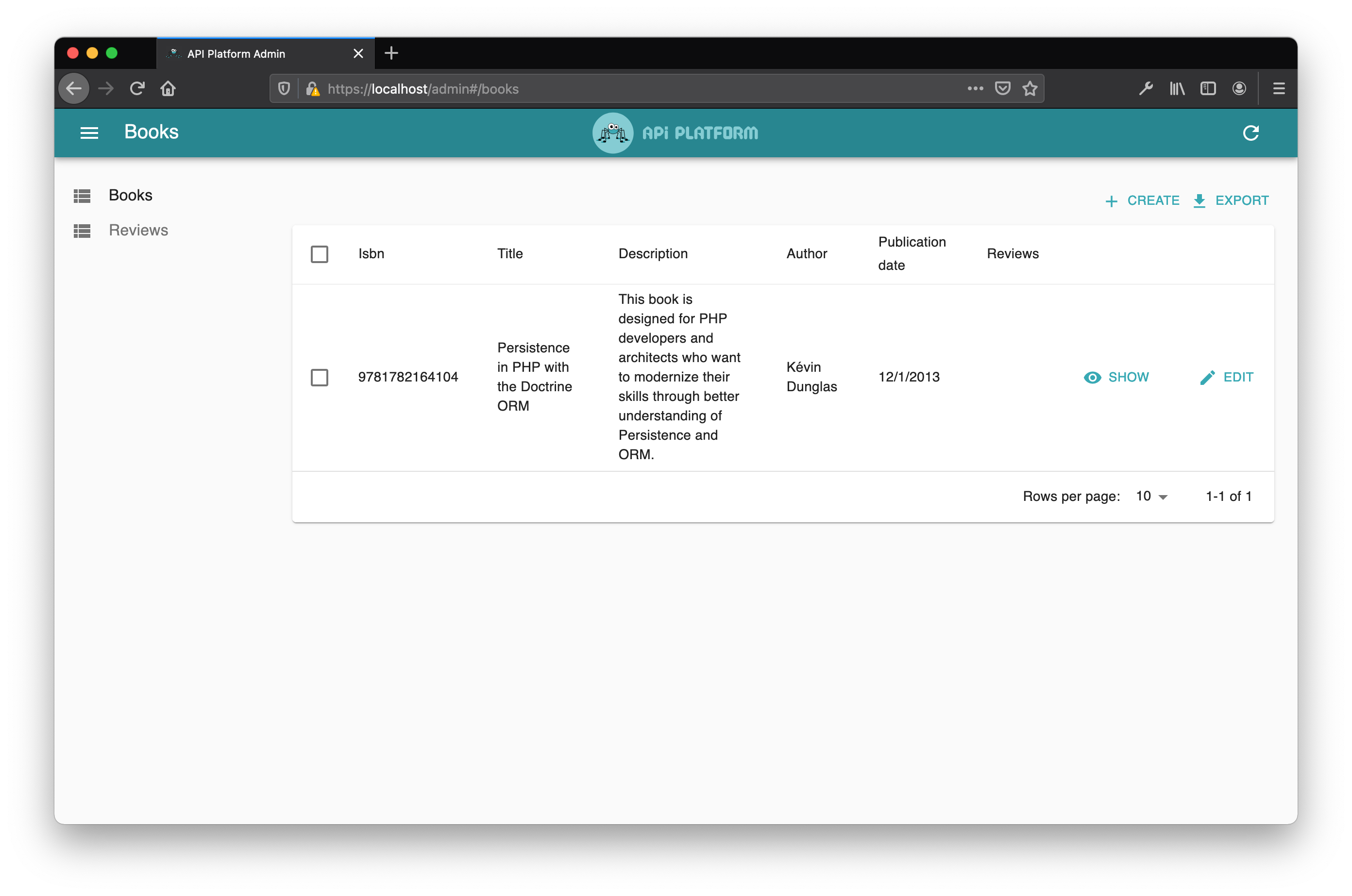
This Material Design admin is a Progressive Web App built with API Platform Admin (React Admin inside!). It is powerful and fully customizable. Refer to its documentation to learn more. It leverages the Hydra documentation exposed by the API component to build itself. It's 100% dynamic - no code generation occurs.
A Next.js Web App
API Platform also has an awesome client generator able to scaffold fully working Next.js, Nuxt.js, React/Redux, Vue.js, Quasar and Vuetify Progressive Web Apps that you can easily tune and customize. The generator also supports React Native if you prefer to leverage all capabilities of mobile devices.
The distribution comes with a skeleton ready to welcome the Next.js flavor of the generated code. To bootstrap your app, run:
docker compose exec pwa \
pnpm create @api-platform/client
Open https://localhost/books/ in your browser:
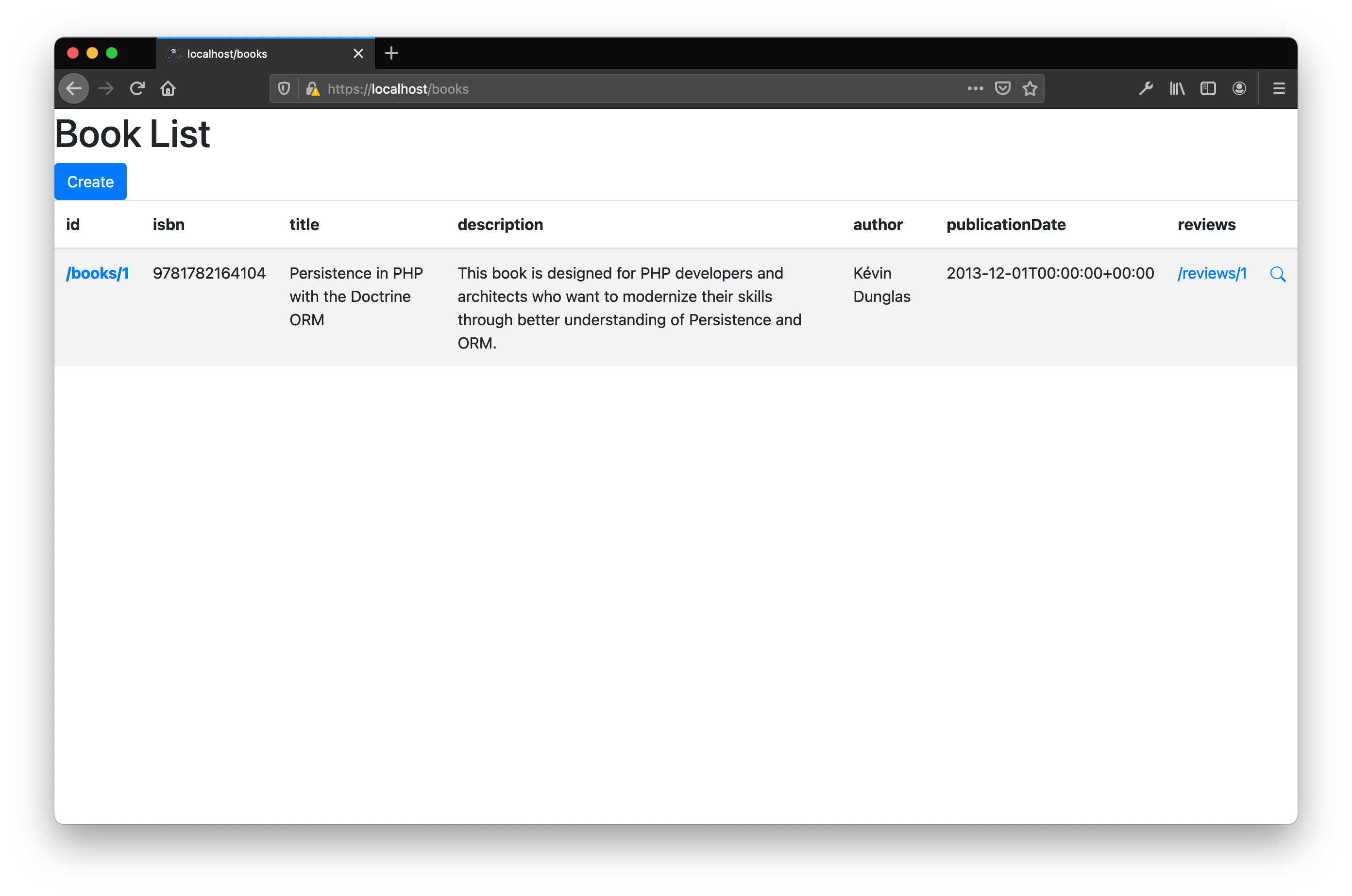
You can also choose to generate the code for a specific resource with the --resource argument (example:
pnpm create @api-platform/client --resource books).
The generated code contains a list (including pagination), a delete button, a creation and an edition form. It also includes Tailwind CSS classes and ARIA roles to make the app usable by people with disabilities.
If you prefer to generate a PWA built on top of another frontend stack, read the dedicated documentation.
Hooking Your Own Business Logic
Now that you learned the basics, be sure to read the general design considerations and how to extend API Platform to understand how API Platform is designed, and how to hook your custom business logic!
Other Features
First, you may want to learn how to deploy your application in the cloud using the built-in Kubernetes integration.
Then, there are many more features to learn! Read the full documentation to discover how to use them and how to extend API Platform to fit your needs. API Platform is incredibly efficient for prototyping and Rapid Application Development (RAD), but the framework is mostly designed to create complex API-driven projects, far beyond simple CRUD apps. It benefits from strong extension points and it is continuously optimized for performance. It powers numerous high traffic websites.
API Platform has a built-in HTTP cache invalidation system which allows to make API Platform apps blazing fast using Varnish. Read more in the chapter API Platform Core Library: Enabling the Built-in HTTP Cache Invalidation System.
Keep in mind that you can use your favorite client-side technology: API Platform provides generators for popular JavaScript frameworks, but you can also use your preferred client-side technology including Angular, Ionic and Swift directly. Any language able to send HTTP requests is OK (even COBOL can do that).
To go further, the API Platform team maintains a demo application showing more advanced use cases like leveraging serialization groups, user management or JWT and OAuth authentication. Checkout the demo code source on GitHub and browse it online.
Screencasts
The easiest and funniest way to learn how to use API Platform is to watch the more than 60 screencasts available on SymfonyCasts!
