OpenAPI Specification Support (formerly Swagger)
API Platform natively support the OpenAPI API specification format.
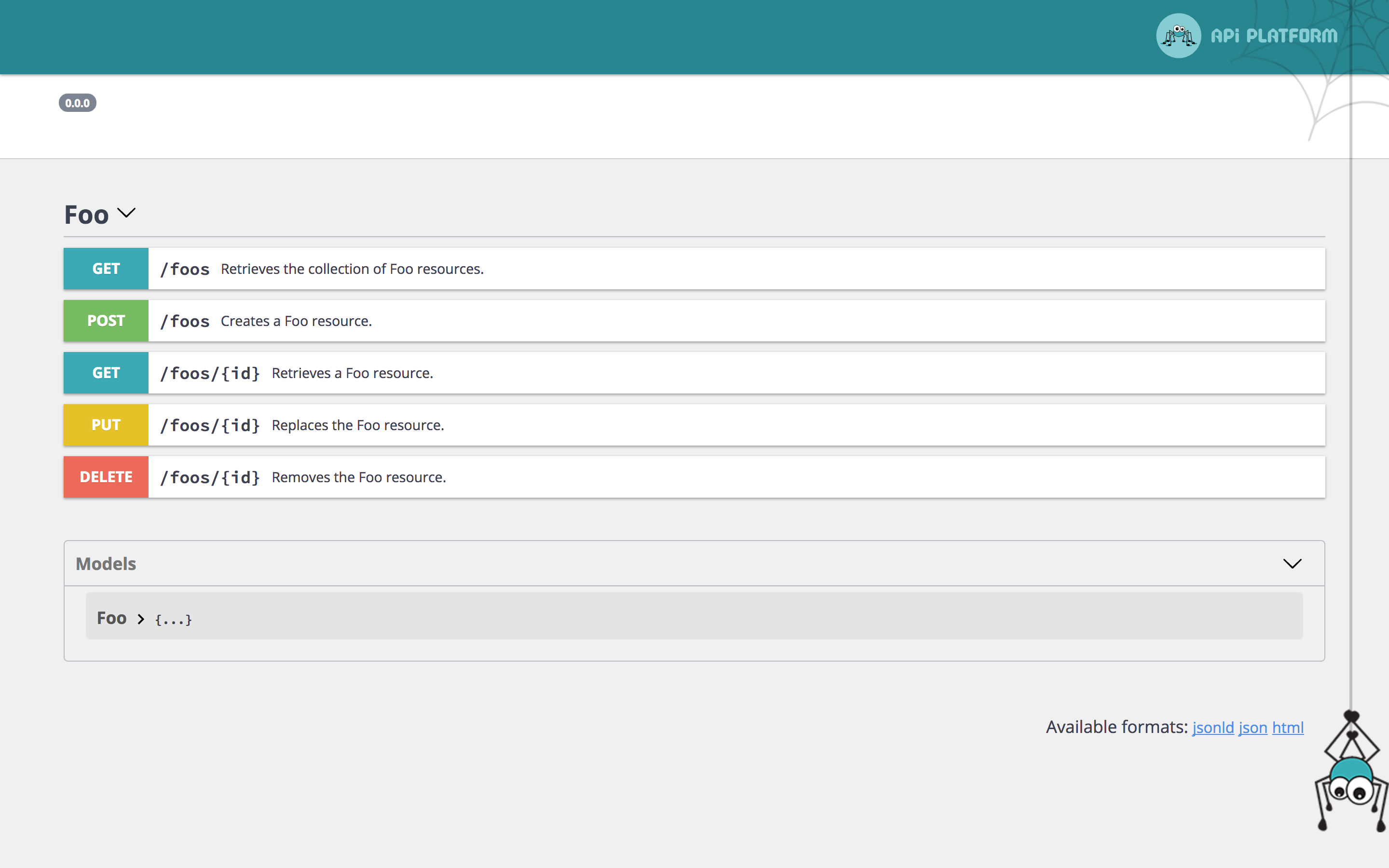
The specification of the API is available at the /docs.json path.
By default, OpenAPI v3 is used.
You can also get an OpenAPI v3-compliant version thanks to the spec_version query parameter: /docs.json?spec_version=3
It also integrates a customized version of Swagger UI and ReDoc, some nice tools to display the API documentation in a user friendly way.
Using the OpenAPI Command
You can also dump an OpenAPI specification for your API.
OpenAPI, JSON format:
docker compose exec php \
bin/console api:openapi:export
OpenAPI, YAML format:
docker compose exec php \
bin/console api:openapi:export --yaml
Create a file containing the specification:
docker compose exec php \
bin/console api:openapi:export --output=swagger_docs.json
If you want to use the old OpenAPI v2 (Swagger) JSON format, use:
docker compose exec php \
bin/console api:swagger:export
Overriding the OpenAPI Specification
Symfony allows to decorate services, here we
need to decorate api_platform.openapi.factory.
In the following example, we will see how to override the title of the Swagger documentation and add a custom filter for
the GET operation of /foos path.
# api/config/services.yaml
App\OpenApi\OpenApiFactory:
decorates: 'api_platform.openapi.factory'
arguments: [ '@App\OpenApi\OpenApiFactory.inner' ]
autoconfigure: false
<?php
namespace App\OpenApi;
use ApiPlatform\OpenApi\Factory\OpenApiFactoryInterface;
use ApiPlatform\OpenApi\OpenApi;
use ApiPlatform\OpenApi\Model;
class OpenApiFactory implements OpenApiFactoryInterface
{
private $decorated;
public function __construct(OpenApiFactoryInterface $decorated)
{
$this->decorated = $decorated;
}
public function __invoke(array $context = []): OpenApi
{
$openApi = $this->decorated->__invoke($context);
$pathItem = $openApi->getPaths()->getPath('/api/grumpy_pizzas/{id}');
$operation = $pathItem->getGet();
$openApi->getPaths()->addPath('/api/grumpy_pizzas/{id}', $pathItem->withGet(
$operation->withParameters(array_merge(
$operation->getParameters(),
[new Model\Parameter('fields', 'query', 'Fields to remove of the output')]
))
));
$openApi = $openApi->withInfo((new Model\Info('New Title', 'v2', 'Description of my custom API'))->withExtensionProperty('info-key', 'Info value'));
$openApi = $openApi->withExtensionProperty('key', 'Custom x-key value');
$openApi = $openApi->withExtensionProperty('x-value', 'Custom x-value value');
return $openApi;
}
}
The impact on the swagger-ui is the following:

Using the OpenAPI and Swagger Contexts
Sometimes you may want to change the information included in your OpenAPI documentation. The following configuration will give you total control over your OpenAPI definitions:
[codeSelector]
<?php
// api/src/Entity/Product.php
namespace App\Entity;
use ApiPlatform\Metadata\ApiResource;
use ApiPlatform\Metadata\ApiProperty;
use Doctrine\ORM\Mapping as ORM;
use Symfony\Component\Validator\Constraints as Assert;
#[ORM\Entity]
#[ApiResource]
class Product // The class name will be used to name exposed resources
{
#[ORM\Id, ORM\Column, ORM\GeneratedValue]
private ?int $id = null;
/**
* @param string $name A name property - this description will be available in the API documentation too.
*
*/
#[ORM\Column]
#[Assert\NotBlank]
#[ApiProperty(
openapiContext: [
'type' => 'string',
'enum' => ['one', 'two'],
'example' => 'one'
]
)]
public string $name;
#[ORM\Column(type: "datetime")]
#[Assert\DateTime]
#[ApiProperty(
openapiContext: [
'type' => 'string',
'format' => 'date-time'
]
)]
public $timestamp;
// ...
}
# api/config/api_platform/resources.yaml
resources:
App\Entity\Product:
properties:
name:
attributes:
openapi_context:
type: string
enum: ['one', 'two']
example: one
timestamp:
attributes:
openapi_context:
type: string
format: date-time
<?xml version="1.0" encoding="UTF-8" ?>
<properties xmlns="https://api-platform.com/schema/metadata/properties-3.0"
xmlns:xsi="http://www.w3.org/2001/XMLSchema-instance"
xsi:schemaLocation="https://api-platform.com/schema/metadata/properties-3.0
https://api-platform.com/schema/metadata/properties-3.0.xsd">
<property resource="App\Entity\Product" name="name">
<openapiContext>
<values>
<value name="type">type</value>
<value name="enum">
<values>
<value>one</value>
<value>two</value>
</values>
</value>
<value name="example">one</value>
</values>
</openapiContext>
</property>
<property resource="App\Entity\Product" name="timestamp">
<openapiContext>
<values>
<value name="type">string</value>
<value name="format">date-time</value>
</values>
</openapiContext>
</property>
</properties>
[/codeSelector]
This will produce the following Swagger documentation:
"components": {
"schemas": {
"GrumpyPizza:jsonld": {
"type": "object",
"description": "",
"properties": {
"@context": {
"readOnly": true,
"type": "string"
},
"@id": {
"readOnly": true,
"type": "string"
},
"@type": {
"readOnly": true,
"type": "string"
},
"timestamp": {
"type": "string",
"format": "date-time"
},
"id": {
"readOnly": true,
"type": "integer"
},
"name": {
"type": "string",
"enum": [
"one",
"two"
],
"example": "one"
}
}
}
}
}
To pass a context to the OpenAPI v2 generator, use the swaggerContext attribute (notice the prefix: swagger instead of openapi).
Disabling an Operation From OpenAPI Documentation
Sometimes you may want to disable an operation from the OpenAPI documentation, for example to not exposing it.
Using the openapi boolean option disables this operation from the OpenAPI documentation:
[codeSelector]
<?php
// api/src/Entity/Product.php
namespace App\Entity;
use ApiPlatform\Metadata\ApiResource;
use ApiPlatform\Metadata\GetCollection;
#[ApiResource(
operations: [
new GetCollection(openapi: false)
]
)]
class Product
{
// ...
}
# api/config/api_platform/resources.yaml
resources:
App\Entity\Product:
operations:
ApiPlatform\Metadata\GetCollection:
openapi: false
<?xml version="1.0" encoding="UTF-8" ?>
<!-- api/config/api_platform/resources.xml -->
<resources xmlns="https://api-platform.com/schema/metadata/resources-3.0"
xmlns:xsi="http://www.w3.org/2001/XMLSchema-instance"
xsi:schemaLocation="https://api-platform.com/schema/metadata/resources-3.0
https://api-platform.com/schema/metadata/resources-3.0.xsd">
<resource class="App\Entity\Product">
<operations>
<operation class="ApiPlatform\Metadata\GetCollection" openapi="false" />
</operations>
</resource>
</resources>
[/codeSelector]
Note: as your route is not exposed, you may want to return a HTTP 404 if it's called. Prefer using the NotExposedAction controller instead.
Changing the Name of a Definition
API Platform generates a definition name based on the serializer groups defined
in the (de)normalizationContext. It's possible to override the name
thanks to the swagger_definition_name option:
use ApiPlatform\Metadata\ApiResource;
use ApiPlatform\Metadata\Post;
#[ApiResource]
#[Post(denormalizationContext: ['groups' => ['user:read'], 'swagger_definition_name' => 'Read'])]
class User
{
// ...
}
It's also possible to re-use the (de)normalizationContext:
use ApiPlatform\Metadata\ApiResource;
use ApiPlatform\Metadata\Post;
#[ApiResource]
#[Post(denormalizationContext: [User::API_WRITE])]
class User
{
const API_WRITE = [
'groups' => ['user:read'],
'swagger_definition_name' => 'Read',
];
}
Changing Operations in the OpenAPI Documentation
You also have full control over both built-in and custom operations documentation.
[codeSelector]
<?php
// api/src/Entity/Rabbit.php
namespace App\Entity;
use ApiPlatform\Metadata\ApiResource;
use ApiPlatform\Metadata\Post;
use App\Controller\RandomRabbit;
#[ApiResource]
#[Post(
name: 'create_rabbit',
uriTemplate: '/rabbit/create',
controller: RandomRabbit::class,
openapiContext: [
'summary' => 'Create a rabbit picture',
'description' => '# Pop a great rabbit picture by color!\n\n',
'requestBody' => [
'content' => [
'application/json' => [
'schema' => [
'type' => 'object',
'properties' => [
'name' => ['type' => 'string'],
'description' => ['type' => 'string']
]
],
'example' => [
'name' => 'Mr. Rabbit',
'description' => 'Pink Rabbit'
]
]
]
]
]
)]
class Rabbit
{
// ...
}
resources:
App\Entity\Rabbit:
operations:
create_rabbit:
class: ApiPlatform\Metadata\Post
path: '/rabbit/create'
controller: App\Controller\RandomRabbit
openapiContext:
summary: Random rabbit picture
description: >
# Pop a great rabbit picture by color!

requestBody:
content:
application/json:
schema:
type: object
properties:
name: { type: string }
description: { type: string }
example:
name: Mr. Rabbit
description: Pink rabbit
<?xml version="1.0" encoding="UTF-8" ?>
<resources xmlns="https://api-platform.com/schema/metadata/resources-3.0"
xmlns:xsi="http://www.w3.org/2001/XMLSchema-instance"
xsi:schemaLocation="https://api-platform.com/schema/metadata/resources-3.0
https://api-platform.com/schema/metadata/resources-3.0.xsd">
<resource class="App\Entity\Rabbit">
<operations>
<operation class="ApiPlatform\Metadata\Post" name="create_rabbit" uriTemplate="/rabbit/create"
controller="App\Controller\RandomRabbit">
<openapiContext>
<values>
<value name="summary">Create a rabbit picture </value>
<value name="description"># Pop a great rabbit picture by color!!
</value>
<value name="content">
<values>
<value name="application/json">
<values>
<value name="schema">
<values>
<value name="type">object</value>
<value name="properties">
<values>
<value name="name">
<values>
<value name="type">string</value>
</values>
</value>
<value name="description">
<values>
<value name="type">string</value>
</values>
</value>
</values>
</value>
</values>
</value>
</values>
</value>
</values>
</value>
</values>
</openapiContext>
</operation>
</operations>
</resource>
</resources>
[/codeSelector]
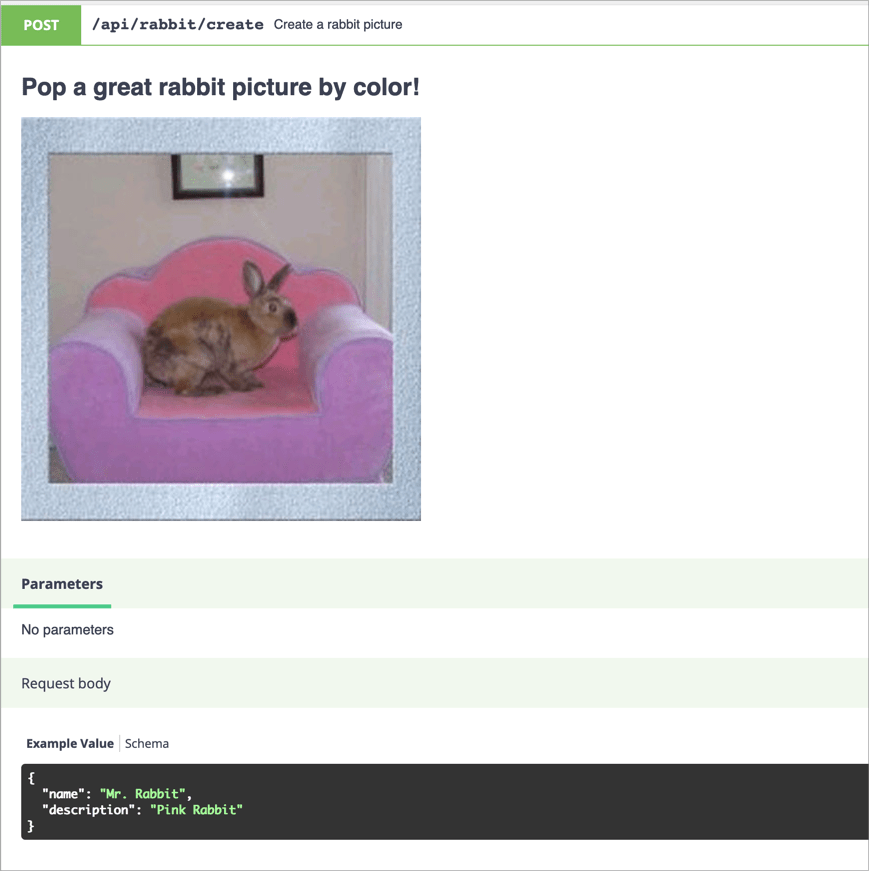
Disabling Swagger UI or ReDoc
To disable Swagger UI (ReDoc will be shown by default):
# api/config/packages/api_platform.yaml
api_platform:
# ...
enable_swagger_ui: false
To disable ReDoc:
# api/config/packages/api_platform.yaml
api_platform:
# ...
enable_re_doc: false
Changing the Location of Swagger UI
By default, the Swagger UI is available at the API location (when the HTML format is asked) and at the route /docs.
You may want to change its route and/or disable it at the API location.
Changing the Route
Manually register the Swagger UI controller:
# app/config/routes.yaml
api_doc:
path: /api_documentation
controller: api_platform.swagger_ui.action
Change /api_documentation to the URI you wish Swagger UI to be accessible on.
Disabling Swagger UI at the API Location
To disable the Swagger UI at the API location, disable both Swagger UI and ReDoc:
# api/config/packages/api_platform.yaml
api_platform:
# ...
enable_swagger_ui: false
enable_re_doc: false
If you have manually registered the Swagger UI controller, the Swagger UI will still be accessible at the route you have chosen.
Using a custom Asset Package in Swagger UI
Sometimes you may want to use a different Asset Package for the Swagger UI. In this way you'll have more fine-grained control over the asset URL generations. This is useful i.e. if you want to use different base path, base URL or asset versioning strategy.
Specify a custom asset package name:
# config/packages/api_platform.yaml
api_platform:
asset_package: 'api_platform'
Set or override asset properties per package:
# config/packages/framework.yaml
framework:
# ...
assets:
base_path: '/custom_base_path' # the default
packages:
api_platform:
base_path: '/'
Overriding the UI Template
As described in the Symfony documentation, it's possible to override the Twig template that loads Swagger UI and renders the documentation:
{# templates/bundles/ApiPlatformBundle/SwaggerUi/index.html.twig #}
<!DOCTYPE html>
<html>
<head>
<meta charset="UTF-8">
<title>{% if title %}{{ title }} {% endif %}My custom template</title>
{# ... #}
</html>
You may want to copy the one shipped with API Platform and customize it.
Compatibility Layer with Amazon API Gateway
AWS API Gateway supports OpenAPI partially, but it requires some changes. API Platform provides a way to be compatible with Amazon API Gateway.
To enable API Gateway compatibility on your OpenAPI docs, add api_gateway=true as query parameter: http://www.example.com/docs.json?api_gateway=true.
The flag --api-gateway is also available through the command-line.
OAuth
If you implemented OAuth on your API, you should configure OpenApi's authorization using API Platform's configuration:
api_platform:
oauth:
# To enable or disable OAuth.
enabled: false
# The OAuth client ID.
clientId: ''
# The OAuth client secret.
clientSecret: ''
# The OAuth type.
type: 'oauth2'
# The OAuth flow grant type.
flow: 'application'
# The OAuth token url.
tokenUrl: '/oauth/v2/token'
# The OAuth authentication url.
authorizationUrl: '/oauth/v2/auth'
# The OAuth scopes.
scopes: []
Note that clientId and clientSecret are being used by the SwaggerUI if enabled.
Configure the OAuth Scopes Option
The api_platform.oauth.scopes option requires an array value with the scopes name and description. For example:
api_platform:
oauth:
scopes:
profile: "This scope value requests access to the End-User's default profile Claims, which are: name, family_name, given_name, middle_name, nickname, preferred_username, profile, picture, website, gender, birthdate, zoneinfo, locale, and updated_at."
email: "This scope value requests access to the email and email_verified Claims."
address: "This scope value requests access to the address Claim."
phone: "This scope value requests access to the phone_number and phone_number_verified Claims."
Note: if you're using an OpenID Connect server (such as Keycloak or Auth0), the openid scope must be set according
to the OpenID Connect specification.
Info Object
The info object provides metadata about the API like licensing information or a contact. You can specify this information using API Platform's configuration:
api_platform:
# The title of the API.
title: 'API title'
# The description of the API.
description: 'API description'
# The version of the API.
version: '0.0.0'
openapi:
# The contact information for the exposed API.
contact:
# The identifying name of the contact person/organization.
name:
# The URL pointing to the contact information. MUST be in the format of a URL.
url:
# The email address of the contact person/organization. MUST be in the format of an email address.
email:
# A URL to the Terms of Service for the API. MUST be in the format of a URL.
termsOfService:
# The license information for the exposed API.
license:
# The license name used for the API.
name:
# URL to the license used for the API. MUST be in the format of a URL.
url:
